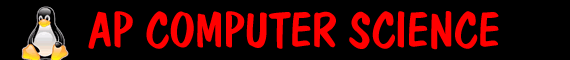
Loading
| notes | intro/old | submit | AP Problems | the dump | links |
|
Gridworld
Installation: Eclipse Instructions: UPDATED 1. Download and extract this file to a nice location on your computer (say flash drive). 2. Open Eclipse. You will now want to make a new Java project. Call this project 'GridWorld'. Uncheck use default application and search for folder from above.
BlueJ Instructions: Download and extract this file. In blueJ, click tool-preferences-library-add library - select the Gridworld.jar that is in the folder bugs/jar file Open the project Bugs.
NOTES Lets look at it: The API is here:
Run BugRunner and play around with it.
Your tasks: 1. In BugRunner, add another bug at a particular location. 2. In BugRunner, lets set the direction of each bug.
|